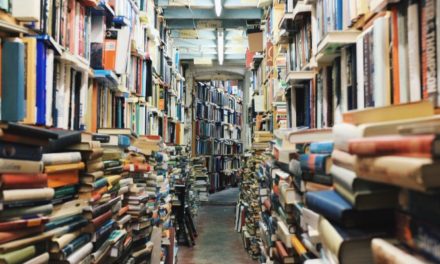Virtual Recruitment Fair
April 15, 2023 from 9 am – 1 pm
REMEMBER to PRE-REGISTER so recruiters can contact you to schedule an interview before event.
https://diversityined.careerfairexpo.com
• After registering successfully with your email, you can login to the event to have access to the ‘Virtual Environment’.
• Visit the event’s URL https://diversityined.careerfairexpo.com. Click on Login, input your email address that you used to register for the event, and you will gain access.
• When you enter the ‘Virtual Environment’, you will be able to see the event’s ‘Lobby’, from here you can navigate into different parts of the platforms for an in-person experience.

• From the Navigation bar, select the ‘Exhibit Hall’ tab to be redirected to the area where all the booths are set up.
• You can either scroll through the booths to visit a certain booth or you can locate it from the ‘Exhibitors Index’. After clicking on the booth icon or booth name, an enlarged version of the booth will appear.

• From the large view of the booth, you can navigate to any of the content tabs added or view the documents and videos added by the exhibitors. You will also see the option of adding the documents to your virtual briefcase ‘Swag Bag’ which you can later email to yourself.

• After clicking on ‘Click Here to Enter Chatroom’ tab, you will be taken to another window where they will be able to have live interaction with the booth reps present and have your questions answered and tell tell about yourself and your interest.

• You can also initiate a private conversation with the booth rep by clicking on ‘Chat now’. The messages in direct conversations will not be visible by anyone else to have the confidentiality secured.
• You can also have an audio or video call with the booth representative in the private chat window.

• Coming back to the ‘Lobby’, there are certain videos and resources present in the ‘Video Vault’ and ‘Resources’ tabs for informative purposes which the attendees have access to.

• You can add these resources to your ‘Swag Bag’ and later email them to yourself or your friends.

• Clicking on the ‘Auditorium’ tab will take you to another window where after clicking on the big screen, you can view the schedule of the webinars being conducted and attend them once the countdown ends.

• In case you have any questions or face any technical issues on the live day of the event, you can email us your query at diversityined@getvfairs.io.
I hope the manual proves to be great help. Have a great event.